11 Best Website Builders: Good and Bad Reviewed
The website is your first online identity as a business. You need a stunning website to make an impression on your potential customers. Luckily, it’s a game of hours to create a stunning website using website builders. The world is changing rapidly and so the preferences of buyers.
People like to buy things from their homes, sitting comfortably on their couches and scrolling for a product, and then expect it to be delivered on time. So the need for a website is sure if you are running a business or proving a service.
People demand all information online and make their decisions based on what you have on your website. Thus if you want to run a successful business you must have a professional website.
There are more than 100 tools available on the internet to build a website, some good some bad. However, how would you know what will do the best work for you.? Each site provides unique features that you may or may not need depending upon what type of business you are running and what kind of website you want to build.
What to look for in a website builder?
We made a quick guide for you which will help you choose the best website builder for your needs.
First, you should make a priority list about what type of website you want? What is your business type? What service you are going to provide? After that, you have to choose the best website builder accordingly.
Nonetheless, there are four major things that you ought to be investigating before choosing a website builder for your business.
Free Trial
Make sure you can attempt the site manufacturer for nothing. Most website builders offer free trial however there also some who do not. The last thing you want is to put money into a website builder and later realize they do not meet your requirements.
Designs Offered
Best website builders have premade designs, which you can import to your website in a few clicks. Believe me when I say this is a lifesaver, sometimes you can just literally change some text and make a quick landing page from scratch. So, premade designs are a must when looking for a website builder.
Support
When you are a non-techie looking to build a website you might run into several problems. That’s when the support is most required. The best website builder will have the necessary support mean to help you as soon as possible. So, choose the website builder which provides live support whether it be phone or chat.
Pricing
Even if you got the best website builder which meets all your requirements, you won’t buy it if the pricing of the product is delusional. Especially for small businesses running on a tight budget, every penny you save is a penny you earn. Therefore, choose a website builder that fits within your budget, which largely depends on the size of your business and the quality you’re after.
Features
Every business has different requirements so better check out the features website builders are providing. Some just provide you a lame website builder whereas some will go above and beyond with extra marketing coupons, SEO benefits, and premium templates. Make sure you give priority who offers more for a relevant price.
11 Best Website Builders in 2022
We have prepared a list of best website builders in 2022 for your convenience. Each builders make elegant websites and offer many different functions. You should cleverly choose the one that you believe to be fit for your needs. I have also tried to mention which builder will be good for what kind of website in the article.
1. Webflow
Webflow is as best as they come when it comes to website builders. With its amazing animation, adequate templates and no code easy to build interface, its truly every small businesses dream. Their editor is as powerful as they come, their ecommerce features are magnificent and their CRM is built to get you clients. In general, everything they have is top notch, there’s a reason why every web designer loves using WordPress, easy website with little to no effort.
Webflow comes with over 1000 templates and they are all amazing in their own niche. This is not something that’s unusable and 1000’s just to display number. Webflow’s templates are all speed optimized and have awesome animation features to have that wow factor when your visitor lands on your website.
While we say this is one of the best website builders in 2022, and very easy to learn. Some do find it slightly challenging to use, but don’t knock till you experience the magic! Like all website builders, webflow comes with free backups, web hosting, SSL certificates and more. Webflow does fall on the more expensive side of the things if the main goal of your website is an ecommerce website. Res assured, you will feel the difference in quality while using it.
Overall, if you are ready to pay the big bucks then you can experience the best website builder. For a serious business who don’t want to worry about the technicalities and still wow the consumers, webflow is best this that is currently in the market.
Pros
- Excellent User Interface
- Best in class animation
- 1000+ well designed templates
- Loved by millions of web designers
- Advanced ecommerce features
Cons
- Starter plan is equivalent to other provider free plans
- eCommerce features on the expensive side of the things
- Does not have a free plan (does have free trial)
2. Wix Website Builder
Wix is one of the leading website builders. Wix is best for people and businesses who want to build and control their website with absolutely no prior knowledge. The most significant contrast among Wix and other web designers is that Wix is an unstructured proofreader. Most web designers confine you to moving inside a pre-planned framework, but not Wix. Wix is unique.
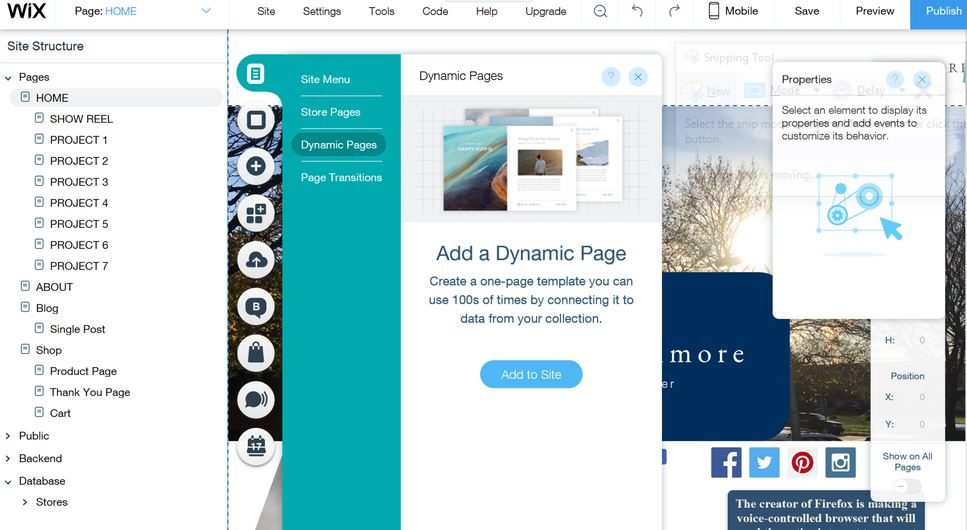
The Wix web designer accompanies 630 topics that are reasonable for a wide range of organizations, people, and non-benefits. They have ordered their topics by photography, portfolio, travel, nourishment, magnificence and the sky is the limit from there. Notwithstanding that, they have numerous topics that are best reasonable for a blog, online store, or a business site.
Nevertheless numerous subject plans, Wix additionally permits its clients to pick between 100+ various text styles, and if that is insufficient, you can likewise transfer your custom textual styles. If you need any pictures for your site, they incorporate a library of more than 1000+ stock pictures.
With Wix, you can make an exhibition to feature your work. It’s likewise reasonable for the state that Wix is somewhat more than only a “web designer.” With Wix, you’re ready to make an online store to sell your items, make coupons, and convey email pamphlets. You can enjoy the free version as well but it offers fewer features.
Pros
- Excellent User Interface
- Best and reliable servers
- Best library of pre-built websites
- Thousands of in-house plugins
- Trusted by top websites like Airbnb
- Has a free plan
Cons
- First tier doesn’t provide any flexibility
- No third party plugins
- eCommerce plan is way too expensive
3. Shopify
Shopify is an exceptional website builder, but primarily its famous for its eCommerce features. If you are looking to build a pure e-commerce business then Shopify is the best choice. This is a Canadian company who is undoubtedly best when it comes to small business eCommerce.
This company marks its name in the e-commerce business, provides online stores, and bulk sale system. It is improving its technique day by day and easy to use. It gives you a wide scope of formats that can be modified to meet individual needs, and it permits either physical or advanced products to be sold.
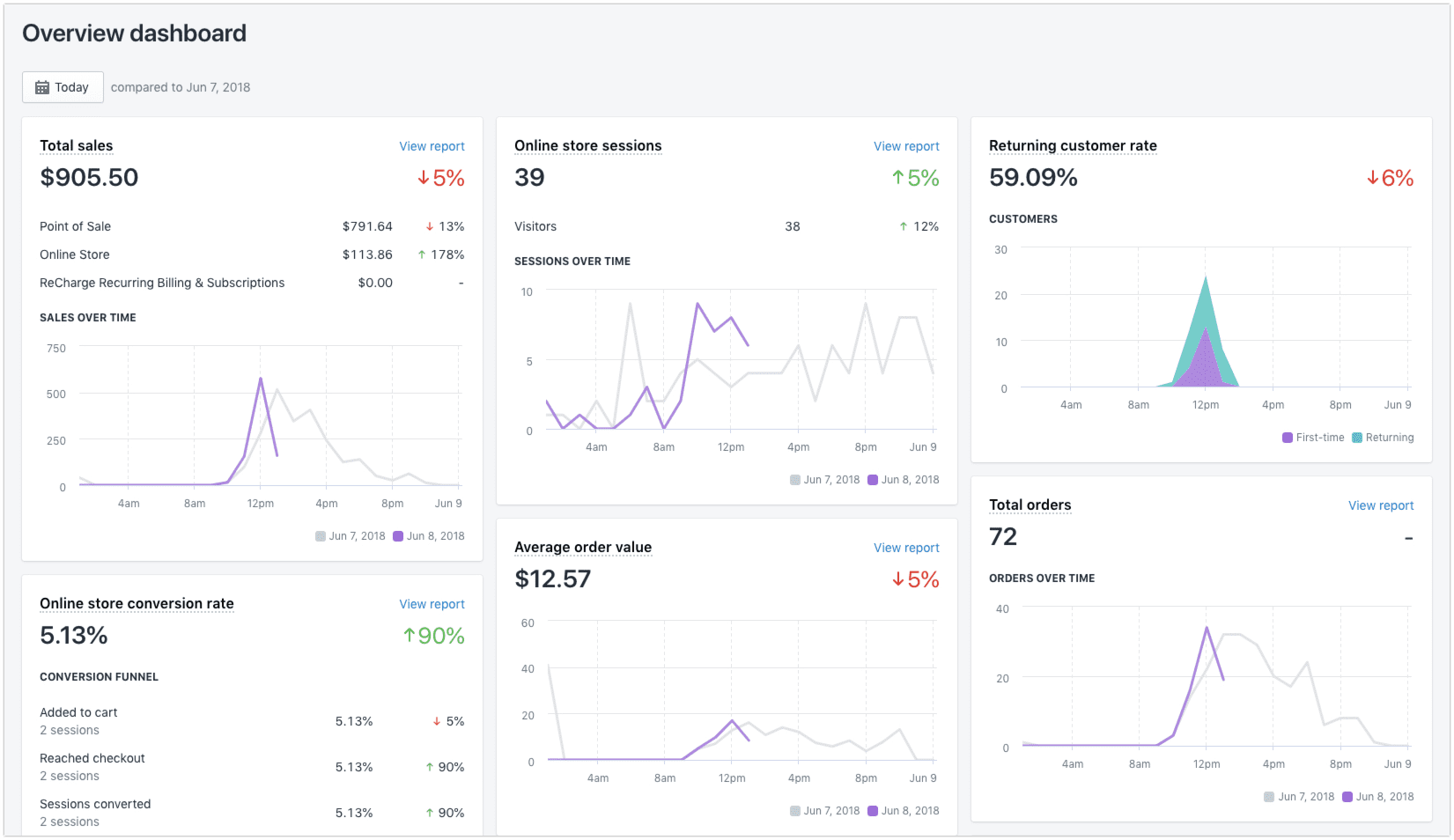
Shopify reports dashboard.
One of the primary thoughts behind Shopify is that clients without much in the method for specialized or structure aptitudes can make a store without the inclusion of a planning office or web engineer; nonetheless, if you are someone who likes to code a little bit and add your own designs you will be satisfied to find that Shopify permits you to alter both HTML and CSS, giving you a great deal of power over the structure of formats.
Since Shopify is a facilitated arrangement, you don’t have to stress over purchasing web hosting; the thought is that essentially all that you have to manufacture and run your store happens ‘out of the case.’ All things considered, you can redo a Shopify store to meet progressively singular necessities through the expansion of applications — more on which later — or utilizing custom code.
Pros
- Excellent User Interface
- Best and reliable servers
- In house payment processor
- Can be integrated with a lot of other services
- Best for eCommerce starters
Cons
- Most of the free themes are not so amazing
- Shopify optional addons “apps” are expensive relative to other platforms
- No free plan available, although they do have free trial
- Extra transaction fee applies if you choose to not use Shopify payments and use something else
4. Squarespace
Squarespace offers a large variety of templates of approximately more 100 unique, modern, and well-designed templates. This website builder is very convenient to use with drag and drop options. So this is best for creative people and for those who want a unique style for their business website.
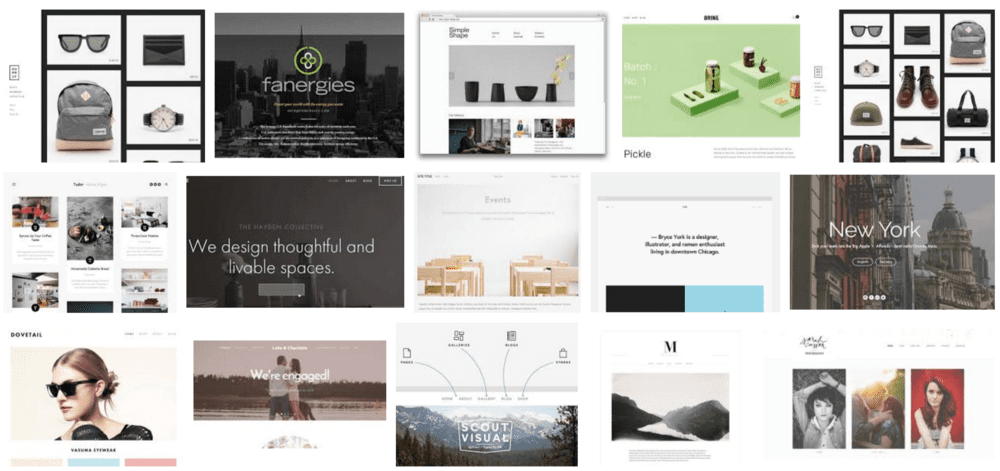
It also provides you the best and open selection of ads so you can show adds of your concern. In case you’re keen on blogging, Squarespace is a strong choice since it offers customers various helpful highlights, including multi-creator usefulness, post schedule, AMP support, and podcast as well.
Squarespace also offers the latest SEO, including Meta alterations, labels, and URLs (for any page). You can include ALT text for pictures and it is very easy to do as compared to other websites. Squarespace permits e-commerce sites to include an online store with an interface where they can without much of a stretch oversee items, requests, stock, and coupon limits. Installment preparation should be possible through Stripe, Apple Pay, and PayPal.
Pros
- Has a lot of useful templates
- Has all the features required to own and promote website
- Best library of pre-built websites
- Advanced eCommerce features
- Easiest drag and drop builder
Cons
- Squarespace will take 3% of all the transactions unless you get a higher plan.
- Pricey relative to alternative
- eCommerce plan falls on the expensive side of things
5. WordPress.com
WordPress is one of the world’s popular and best website builder due to multiple reasons. Firstly it offers a free trial so you can learn to use WordPress and play with different features. Bloggers and new people love to work in WordPress. The best part is you can start out for free, then increase your plan as your demand increases. This is specially good for personal usage and big companies. Many big companies like Ted, AirBnb are using WordPress VIP.
There are two versions of WordPress, WordPress.com and WordPress.org. The one we mention in this article is WordPress.com, be aware of the difference between two WordPress.
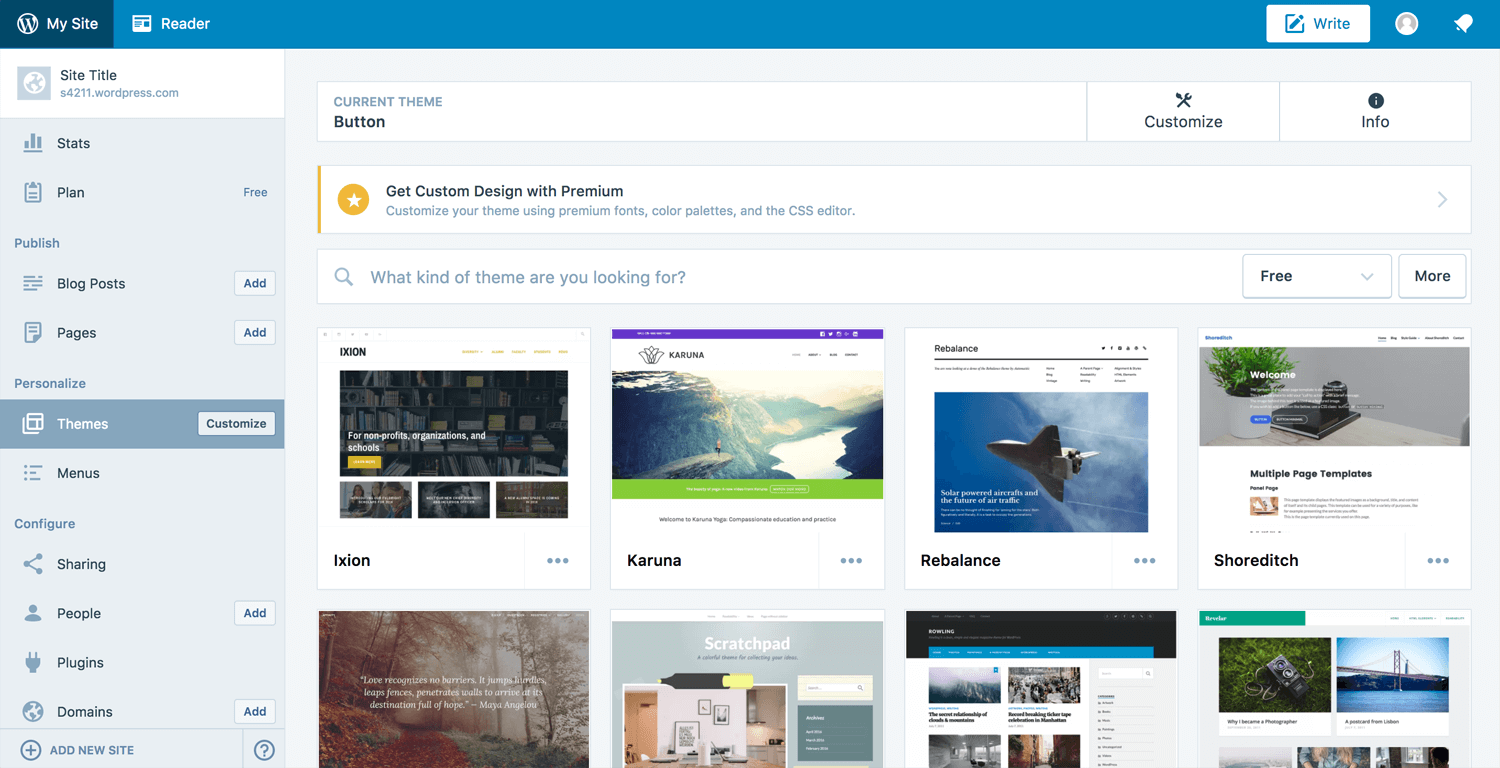
Two versions of Word press are available WordPress.com and WordPress.org. It provides full control over your website. There are thousands of in house plugins you can use to optimize your site, however you won’t be able to use third party plugins. It has the best features for Search engine optimization. You have multiple templates for your website. It is equally good for blogging and e-commerce sites. I personally prefer WordPress.org over WordPress.com but that doesn’t mean its any bad.
Pros
- Excellent User Interface
- Good for a basic website
- Extremely helpful support
- Many plugins that you can use
- Trusted by top websites like Times
- Has a free plan
Cons
- Too expensive eCommerce plans
- No third party plugins
- You can use WordPress.org with same + extra features for way cheaper price (beginning at 2.95/month)
6. CTCT Builder (Constant Contact.com)
Constant Contact additionally has a web designer that makes the creation of your customized designs brisk and simple. The association’s presentation page focuses on how bustling we as a whole are, and how we need something snappy, dependable and simple to do a large portion of the work for us – well, that is lured us in that spot Contact Builder furnishes customers with a guided AI wizard that creates a custom site to which you can include content proposals and customized pictures.
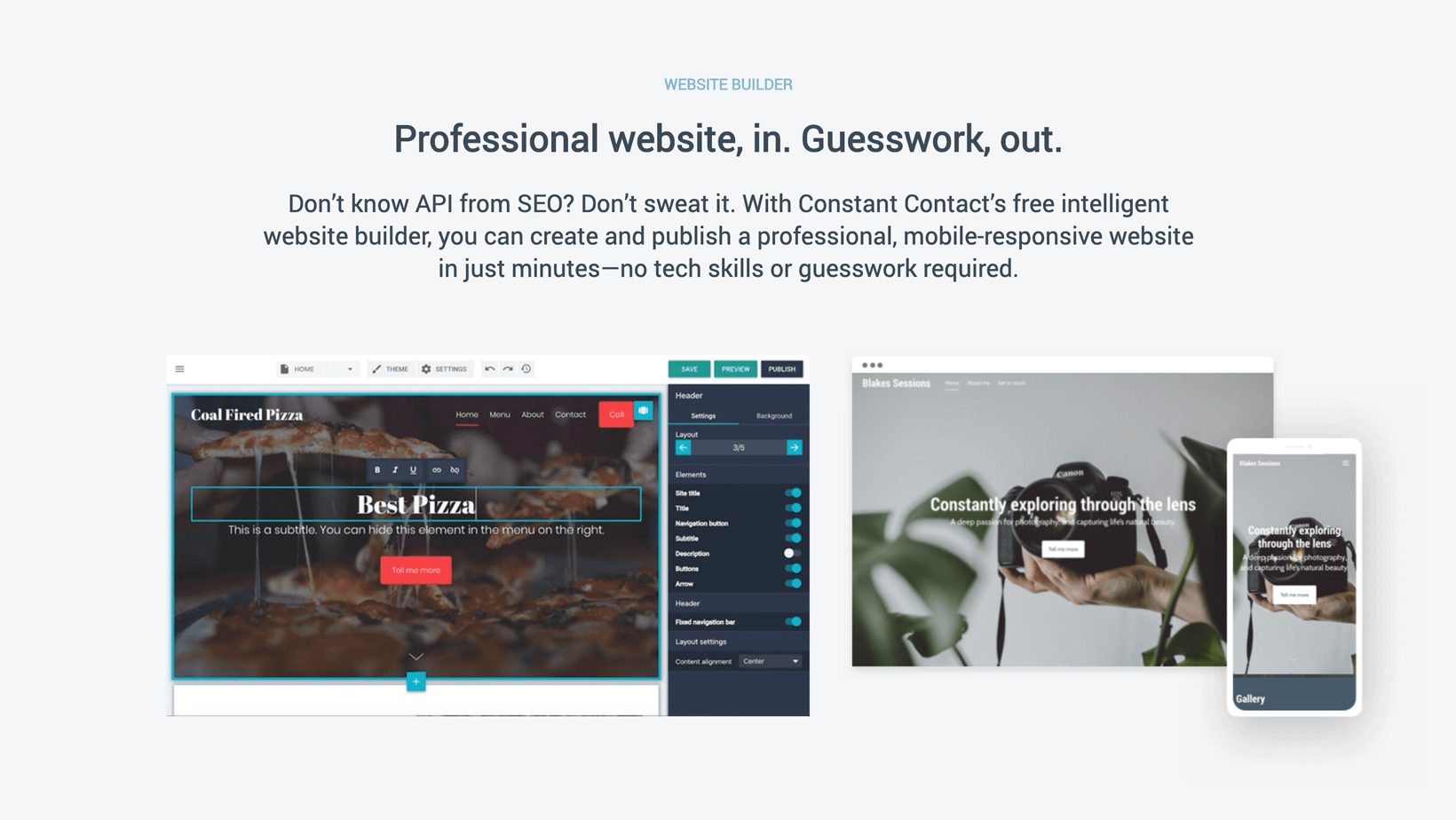
The AI developer naturally makes a versatile site that will look shocking on all gadgets. Altering your recently produced site is simple with pre-manufactured alternatives, content, shading, and picture altering devices (it likewise has incorporation with us plash giving you access to more than 1 million great pictures). Besides, it offers email mechanization, outsider modules and supports programmed synchronizing with informal organizations
Pros
- Free option has many features
- Best and reliable servers
- Great selection of royalty free images
- Easy to get website up and running
- Really good analytics for data reporting.
Cons
- Designs are not so unique
- No image editing tools
- Only basic tools for blogging.
- Not so advanced so features might be limited.
7. SITE123
The SITE123 is best for providing the best platforms for a small and emerging business. You can also design blogs and also e-commerce website with this following some simple steps. This site is very responsive, mobile-friendly, and provides great templates for working. This comes with easy plans with ads. You can easily add an online shopping service with an extensive gallery. It also has a translation feature so people from any part of the world can enjoy the service.
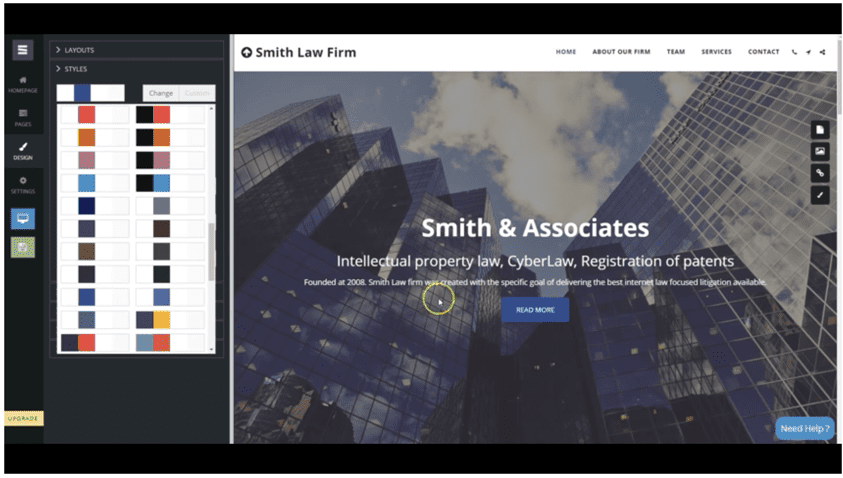
SITE123 assists customers with enhancing their site content by giving them a broad list of site modules, including tools like chat, advertising, and website admin devices. They offer conventional SEO usefulness so customers can alter Meta and title portrayals, ALT text to pictures, and tweak URLs. Google Analytics is additionally part of SITE123’s site module list.
Pros
- Basic Free Plan
- Super fast live chat support
- eCommerce option available for the most basic paid plan
Cons
- Limited design options
- No third party plugins
- Not too many design options.
8. HostGator
This is a cost-effective, easy, and simple website builder that is providing more than 200 templates to create a masterpiece. All the templates are mobile-friendly so your website can be easily managed from your phone. This is very cheap and its entire plan comes with an SSL certificate so you don’t have to worry about the security.
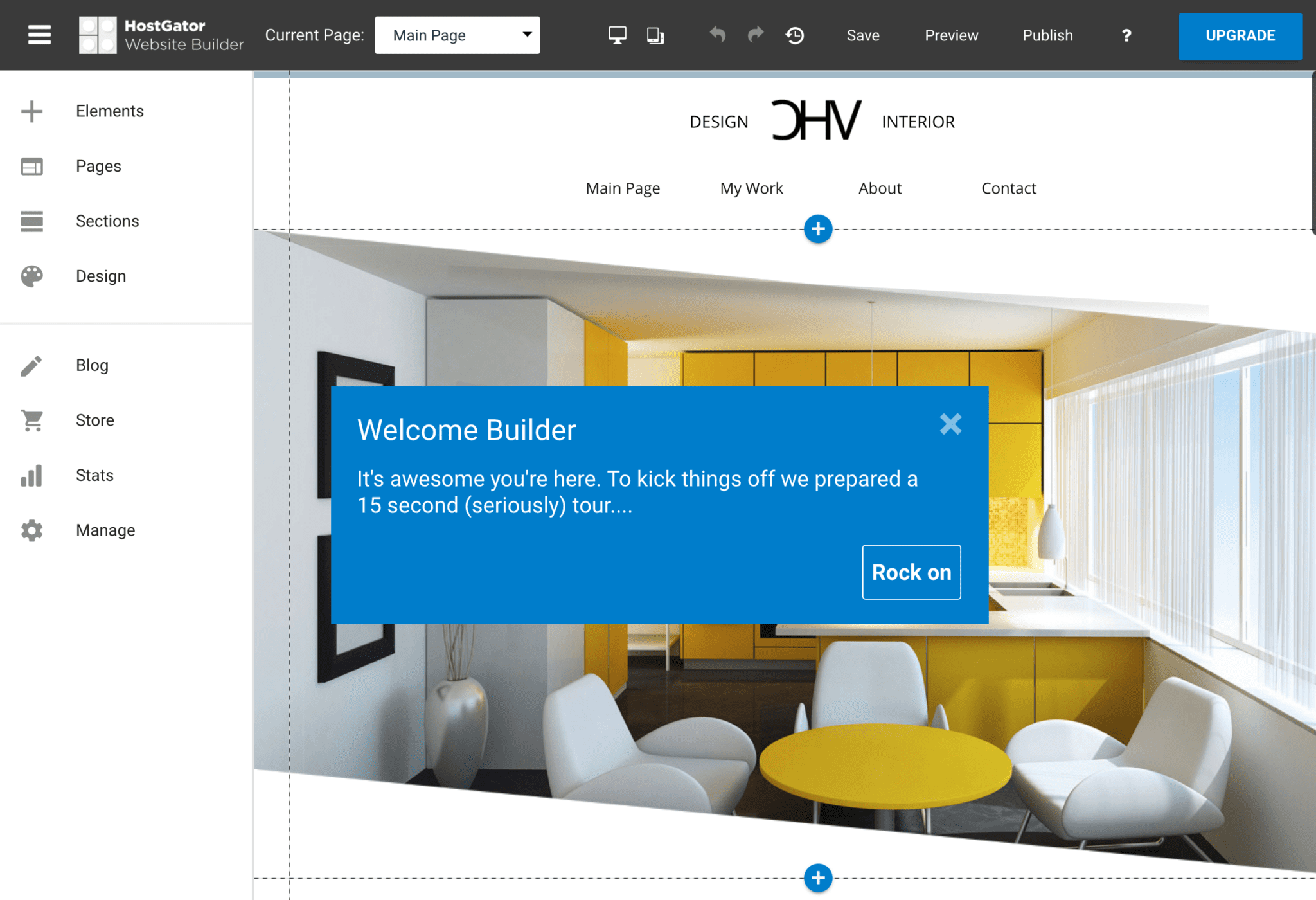
Gator is certifiably not for big developers and isn’t reasonable for complex sites yet is generally excellent for non-nerd people that need to begin a private venture or an individual blog. That being stated, Gator is a generally new web designer, so all things considered, it will be redesigned after some time. It is also good for small e-commerce businesses.
Pros
- Excellent for blogs
- Amazing website editor
- Decent library of pre-built websites
- Relatively cheaper
Cons
- Limited eCommerce features
- No third party plugins
- No free plan
9. GoDaddy Website Builder
Go Daddy website builder is getting famous nowadays due to its cost-effective plan. This is run by a well-established company which is best in providing services to their customers; they always care for the demands of consumers. This is simple and basic to use. It also includes all builder support. It offers a 30-day free trial so first, you can check it if for a month if it is good for your business or not. This site is easy to manage an online store. It also provides better services like live chat and phone support which are essential to have a good shopping experience.
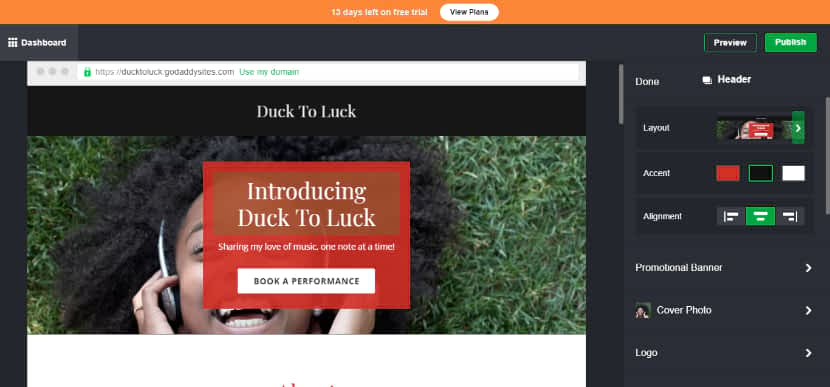
Go Daddy is a well known easy to understand web designer that utilizes Artificial Design Intelligence (ADI) to assist clients with making a one of a kind redid site with only a couple of snaps. Go Daddy is practical and functions admirably for independent company sites that don’t require complex highlights. It’s a decent alternative for blogging because it permits you to empower remarks on blog entries where peruses can post pictures, recordings, and even sound. Furthermore, the stage allows guests to join using the RSS channel and get immediately educated about all that you post.
Pros
- Library of pre-built websites
- Email marketing features
- Trusted by top websites like Airbnb
- Easy integration of payment processors
- Advanced website builder
Cons
- Support does not meet expectations for the price
- No third party plugins
- Very basic editor
10. Weebly
This is known for most sophisticated and simple, it’s simply extremely simple to utilize. Everything feels basic and clear. Even though Weebly is anything but difficult to utilize, it’s not basic. Rather it’s quite modern. It has a phenomenal internet business and outstanding amongst other participation frameworks of any web designer. Weebly likewise an App Center that lets you include a wide range of new highlights to your site: language interpretations, paid participations, incredible tables and that’s only the tip of the iceberg.
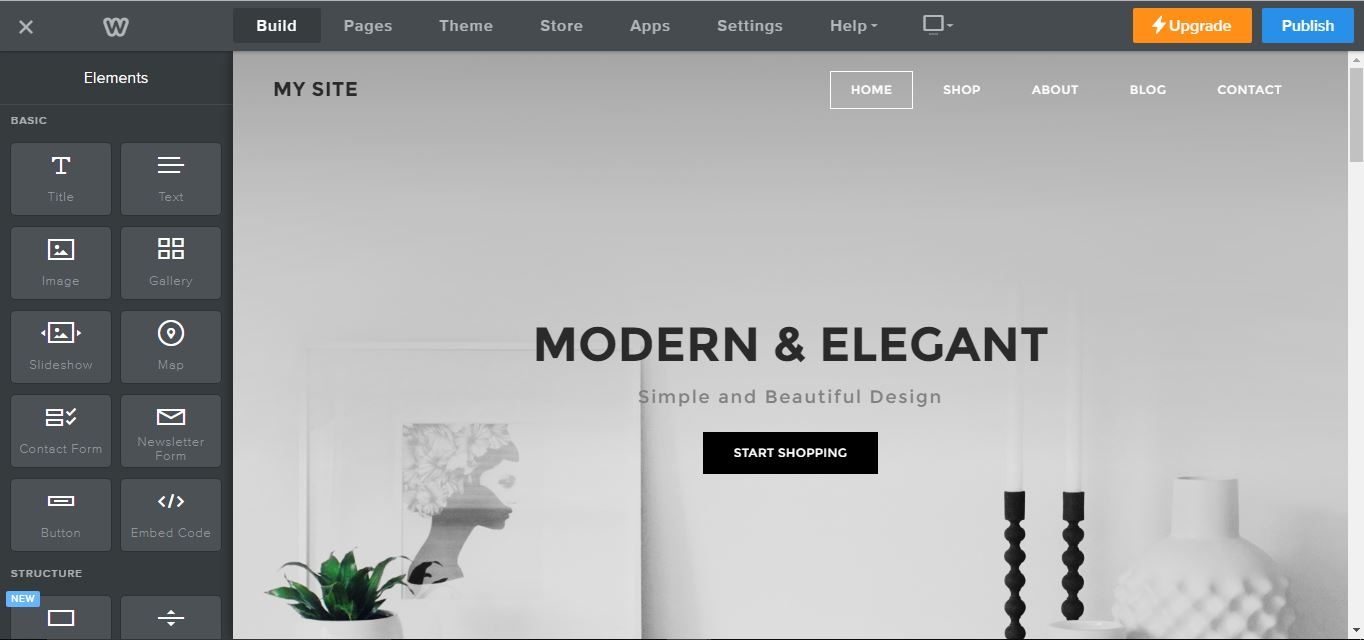
Weebly is a simple web designer programming with huge amounts of extraordinary structures. It incorporates a wonderfully created page developer that permits you to alter your site without learning any coding abilities. Weebly is a completely facilitated stage, so you don’t have to introduce and deal with any product. They deal with facilitating your site and dealing with the entire product that runs in the backend. Weebly is reliably appraised among the best DIY web designers.
Pros
- Excellent User Interface
- Best and reliable servers
- Many templates to choose from
- A lot of integrations available
- Super fast support
- Has a free plan
Cons
- SEO functionality has limitations
- Limited plugins to choose from
- eCommerce plan us way too expensive
11. Jimdo
This site is very easy to use because of its too simple interface. It uses easy drag and drop but has great SEO capabilities. It also provides interesting plans with ads. Sites are comprised of Blocks which are pre-structured assortments of components. Including and altering squares is simple the issue is you’re truly constrained in redoing these squares. For instance, you can shroud components inside a square yet you can’t add new components to the square. This is truly cutout! You’re left with whatever Jimdo has preset for you.
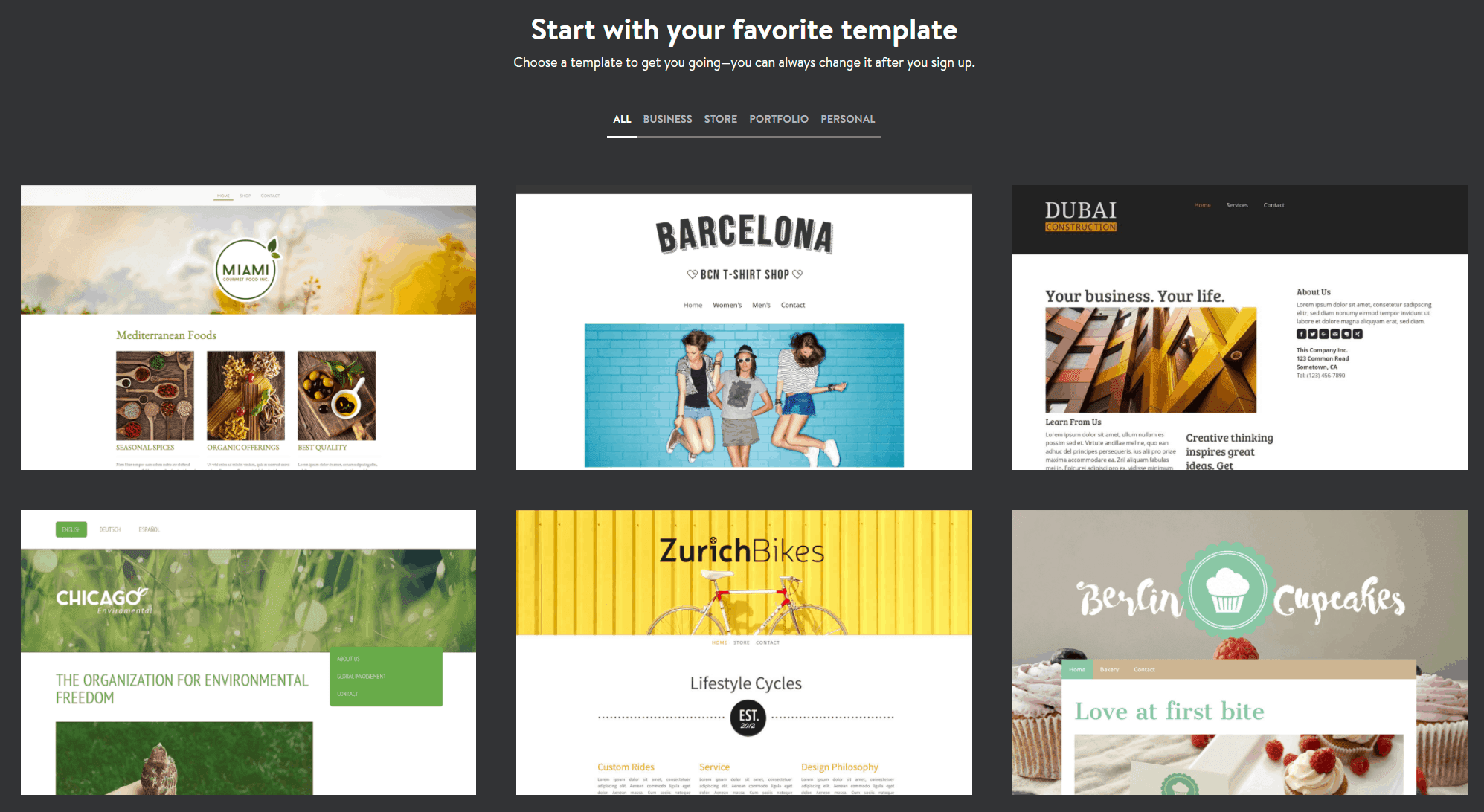
You can improve your site for web search tools very well (SEO). Indeed, even their free arrangement is generally incredible, giving highlights like secret phrase assurance and a little e-commerce site with up to 5 items. They come up short on a touch of an edge in highlights contrasted with web designers like Wix and Weebly. Their layouts could be increasingly adaptable, the online store should flaunt more highlights and a commercial center for applications (outside additional items) would be extremely attractive.
Pros
- Business plans
- Has a decent library of templates
- Thousands of in-house plugins
- Really nice SEO options
- Has a free plan
- Has a good support
Cons
- Some templates have restrictions
- Limitations regarding pages
- eCommerce plan is way too expensive
Right Website Builder for You
We listed the best website builder tools available as of today. Although all of the above mentioned website builders are better in their own specific ways, you have to choose one for your usage. You are probably conflicted on which website builder is the best for you. Based on different conditions I have shortlisted two that our team finds the best among the bests.
If you are in look for a website builder for your small business’s online presence and blogging purposes then I will recommend you to go with Squarespace. Even though it is a relatively expensive tool it is packed with many SEO and marketing features that are just perfect for this purpose. It is good for ecommerce as well but it charges 3% in lower plans just to be able to run an eCommerce store even though it doesn’t offer a payment processor. For eCommerce websites we recommend Shopify.
Shopify is mainly focused for eCommerce owners so they have better flexibility than any other website builder in this aspect. There are independent creators who make Shopify templates which has included a lot in its library. Also, it has many integrations possible which makes Shopify way more flexible than any other website builder.
They do have 3% fee like square space but you can use their payment processor in the same fee which means its basically a normal payment processor, and believe us when we say their payment processor is amazing. Overall Shopify has many features simply made for eCommerce whereas many builder build features for normal usage, hence we recommend Shopify for eCommerce purposes.
Alternative to Website Builders
Website Builders are nice but they are extremely limited in terms of flexibility and well too expensive in our opinion. If you don’t mind getting your hands dirty a little bit, and learn a thing or two in the process you should be using WordPress instead!
What you can do instead is create a self hosted WordPress website, with this you can make a website for any purpose to extreme level of flexibility. Whether you require, eCommerce functionalities, a ticket booking website, a corporate website, your brand recognition website, WordPress got you covered.
Plus point is it only costs $3.95/month to start and everything is ultra flexible. Features are not limited, like website builders and you have the flexibility to build anything you would like. The cons on the website builder in this article, well WordPress self hosted doesn’t have any of those! You can use a drag and drop page builder plugin to have similar feature as a drag and drop website builder. This will allow you to have similar drag and drop functionality (even better in our opinion), have an ultra flexible website which can basically do anything at way affordable pricing (we use WordPress for our website)
Best Website Builder: The Conclusion
Choosing the best website builder can be tough. We tired our best to provide enough information you need to know about the best website builders. We do hope it will be helpful for you in the process of choosing the best builder. Our two favorites, Squarespace and Shopify is what we recommended to you based on the needs they have. We also tried giving you a more flexible, affordable and better alternative overall to the website builders. However, the best person that knows your requirements is you and I am sure you will choose a good website builder for your needs.
Do let us know which website builder you decided on and why? And also do not hesitate to suggest any other website builder who you think deserves a spot in this list.





One Comment