OptinChat Review: Increase Email Subscribers By Engaging With Users
OptinChat is a Freemium plugin (free & premium) that adds an awesome automatic chat box in your website that helps to increase your conversions.
With OptinChat free plan you can customize your option box content, add it to your website and start collecting email subscribers.
And, with the premium one which costs only $9/month you can create optin boxes, modify it, connect it to mail providers, remove branding etc.
If you ask me, “Hey Sajwal, I have a website and I want to increase my email subscribers without spending much. Any suggestions?”
My answer would be “Hey there, thanks for reaching out. You have a website and you want to increase email subscriber but you don’t want to spend much on plugins right? In that case, the only plugin I would recommend is OptinChat.”
But before starting anything, the question comes.
What is OptinChat?
OptinChat is an automatic chat tool for websites which helps to collect email subscribers . OptinChat adds a small chat box at the lower right corner of your website asking a specific question.
In my case, I am giving away PDF format of my articcle “22 Innovative Ways to Get Quality Backlinks” . You can also give anything you want but be sure that your readers will like it!

What is in this OptinChat Review
Although I already told OptinChat is a great plugin to use. There are some mentionable pros and cons of OptinChat which should be known by you.
So, I am dividing the review into two parts, i.e advantages, and disadvantages. This will help to make correct decision on usability of OptinChat.
Advantages of Using OptinChat
OptinChat is really advantageous for collecting visitors by automatically interacting with them. Write the message that is likely to attract your readers and you’re done. Some advantages of using OptinChat are:
1. High Conversions
Since your readers think that they’re talking to you directly, many people are likely to give you their email address. Only anyone professional can guess that this is an automatic machine.
OptinChat is really powerful but only if your headlines are attractive. So, for high conversions write better headlines even your offer is not so special.

2. Easy Customizable
Customizing OptinChat is as easy as child’s cry. You can easily customize your OptinChat box from Question Builder after you log in. You can customize your question, picture, email question really easily. What you have to do is, simply fill the required fields with appropriate questions.
You can also write thank you message to your subscriber directly from the optin box. You don’t need to be a professional coder to customize it.

My OptinChat Question Builder
3. Campaigns for Better Results
OptinChat allows you to create campaigns which will obviously help to increase your conversion rates.
Campaigns allows you to show different optin boxes for different articles. This helps you to get more focused and targeted email subscribers.

4. High-Class Reporting
Reporting of OptinChat is great. You’re reported about new subscriber on the daily and weekly basis as per your choice.
One more thing I like about them is, they prepare funnel for your data. This helps to compare views, open rates, and subscription rates. This tool is really awesome.
A funnel is the tool which attracted me to use OptinChat mainly. This helps to optimize your time and do the better performance.

5. Integrates With Major Email Providers
If you’re using OptinChat free version then you cannot integrate with email providers but still, you can export your data to Google Sheets.
In premium version, you can integrate with mail services like Mailchimp, MailerLite, Zapier etc. This helps to manage automation of your offer to your readers and also helps to confirm that data is correct.

6. Affordable Premium Version
The free version of OptinChat has a lot to give but its premium version provides more features which will take you to next level. Premium version starts from $9/mo. OptinChat currently has only 1 type of premium pack and 2 are coming soon.
OptinChat premium version allows you to connect with mail services, remove branding and lots of more. And most importantly it is very cheap, only $9/month.

Get OptinChat Now! (Free or $9/month)
Disadvantages of Using OptinChat
Above were all the advantages of using OptinChat. Now, I’ve listed some disadvantages of OptinChat which you should be aware of.
1. No Mail Service Integration in Free Version
One of the crucial disadvantages of using OptinChat is that many new bloggers can’t afford the premium version and free versions doe not integrates with mail services like MailChimp, MailerLite, Zapier etc.
So, small bloggers can face problems to provide the offer as told in optin box, since automation cannot be used due to lack of integration. But you can export data to Google Sheets and send the offer in few time of subscription.
2. May Slow Down Your Websites
When I was conducting the speed test of OptinChat I found it slightly slow downs the website. As per the recommendation of Google Speed Insights you should enable compression to plugin files to maintain the speed. If compression is enabled then speed of website will not be affected.
Check out the screenshot below captured of speed test of eDigitalEarth itself. Google Speed Test recommends to compress the plugin files, check the screenshot below,

Conclusion
Still, if you ask me, “Should I use this tool or not?” my reply would be, “Is this a question?”. There is a reason behind this. I have given 5 stars to this plugin, I’ve used this on my website itself, and most importantly, I’ve recommended this tool to all my readers via Email and this blog article. Then it must be true this plugin is really advantageous.
I recommend every one of you to give this tool a shot. And I bet, you’re gonna love this. Against all the awesome features in this OptinChat review, the disadvantages of this plugin are negotiable.
Just give it a try. Many leading websites and bloggers in the industry are already using it to double their email list. First, give a shot to free version but I highly recommend to purchase a premium one since you’ll get lots of things to play with.
What We Like:
- Page Level Targeting
- It’s live chat interface increases conversion
- User think they’re talking with you, so data given by them is almost 99% correct
- Export your collected data direct to mail services like MailChimp
What We Don’t Like
- No automation can be applied to the free version.
- It somehow slower the website
- Branding in free versions
Get OptinChat for Your Website Right Now. (Free)
I hope I answered all the questions wondering in your head about the OptinChat. In case if there is anything left, do comment below. And yes, don’t forget to share your experience with OptinChat if you’ve already used it.

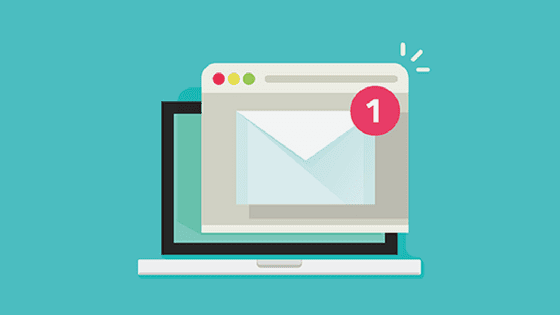


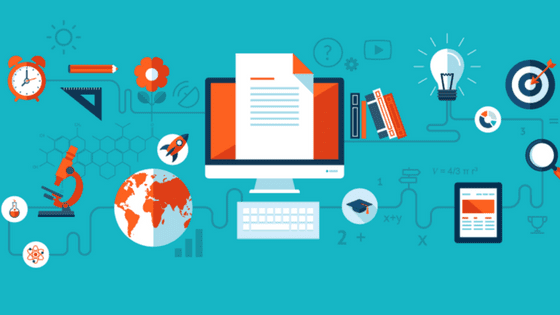

Thanks for the post.
I am also using the same plugin and getting good results.
Good to know Sufyan. Yeah! this plugin coverts greatly.