How to Get Free Payoneer MasterCard (Get Free Cash Upon SignUp)
Are you earning money online but in the PayPal blocked country? No worries we’ll kick the as* of PayPal with Payoneer Mastercard.
First, we’ll kick away Paypal with awesome Payoneer. Second, we have to learn the basics of Payoneer to help you get more of it. Here are the things you need to learn about Payoneer.
What is Payoneer?
Yeah! for those who came here searching for free MasterCard may have this question. Payoneer is the online international payment gateway that is used for sending and receiving payments internationally by millions of people and organizations.
By the way, Payoneer is one of the most leading alternatives of PayPal and is available in almost every country in the world. It currently supports almost 150 currencies of the world.
What is Payoneer MasterCard?
Payoneer provides you, free MasterCard which you can use to pay anywhere online. To withdraw your money from Payoneer you can also use this cards by using them in local ATM. All the MasterCards issued by Payoneer are certified by the MasterCard®. Due to this, Payoneer is very much reliable for your income.
Advantages of Using Payoneer
Everyone using Payoneer gets a lot of advantages. Anyways, to mention major ones. Advantages of Payoneer are:
- Payoneer MasterCard is free
- Supports PayPal blocked countries also.
- You can receive payments from UpWork, Odesk, ShareASale, Amazon, etc.
- Able to buy web hosting from websites like Hostgator, iPage, Godaddy.
- Makes it easy to send and receive payments.
- MassPayout to everyone you need to pay.
- Earn $25 upon the signup.
- Free US-based bank account
- No fees for transferring funds in the Payoneer account from another account.
- Very fewer fees for payment processing.
- and more to be discovered…
Why is Payoneer Mastercard Free?
If there’s one thing we know then it is “there’s no free meal”. Actually, Payoneer is not free, its just free for you (a customer).
I mean to say that, you’re getting free Payoneer Mastercard because businesses are paying Payoneer to process payments to you. The make 2% in transaction fees from those businesses (not from you).
Payoneer also deducts a small fee of a maximum of 2% whenever you withdraw funds to your bank or ATM. This is the main reason that Payoneer is free. Also, if your card is to be renewed or is stolen then also you need to pay a small fee of almost $29 to Payoneer to get it recovered.
Requirements to SignUp for Payoneer
Payoneer provides free MasterCard to everyone, that’s huge. Everyone doesn’t get accepted for receiving a free MasterCard. You heard it right not everyone gets accepted. Here are some requirements to create a Payoneer account:
- Legal Documents (Citizenship, Passport or Driving License)
- Valid email and phone number
- You should be approved by Payoneer Team.
How to Get Free Payoneer Account and MasterCard?
1. Go to Payoneer from above link where you can see a page like this and click SignUp.
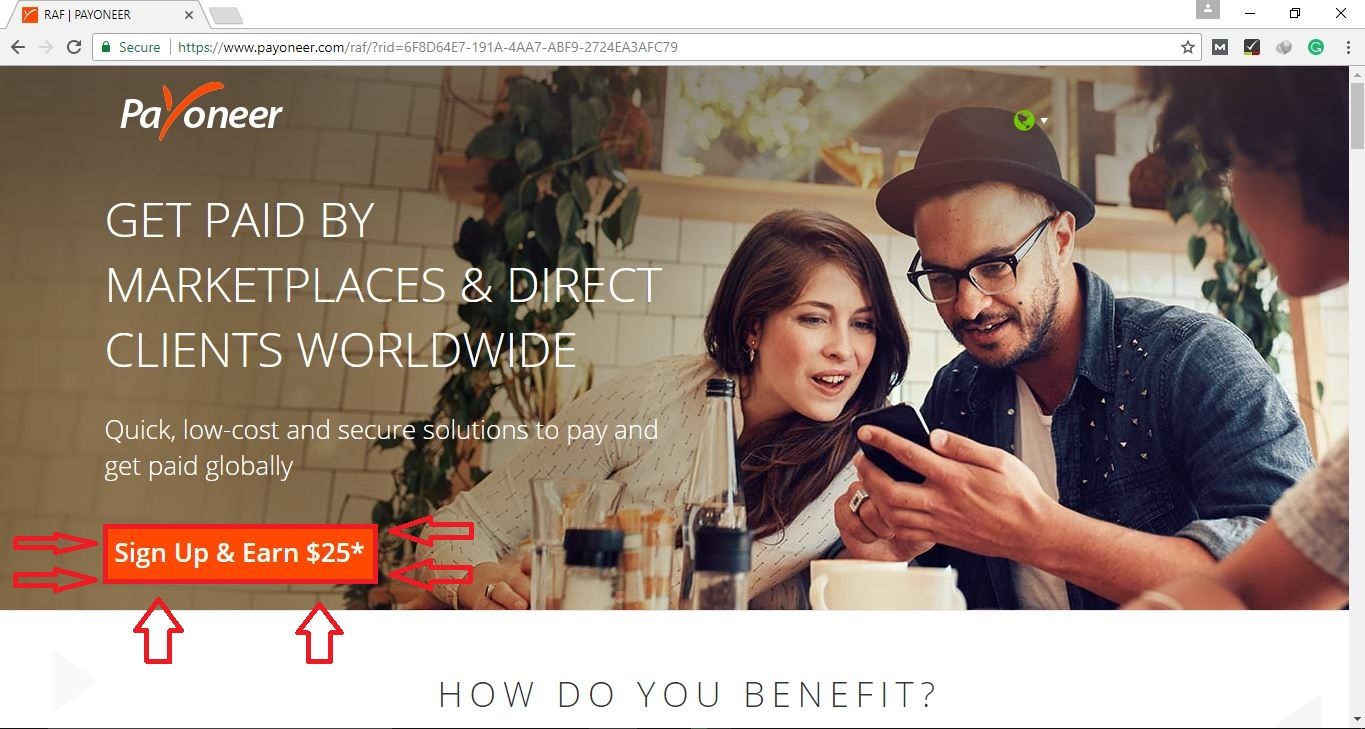
2. After that, you’ll have to select among two, Bank Transfers or MasterCard. Since we’re searching for MasterCard select MasterCard.
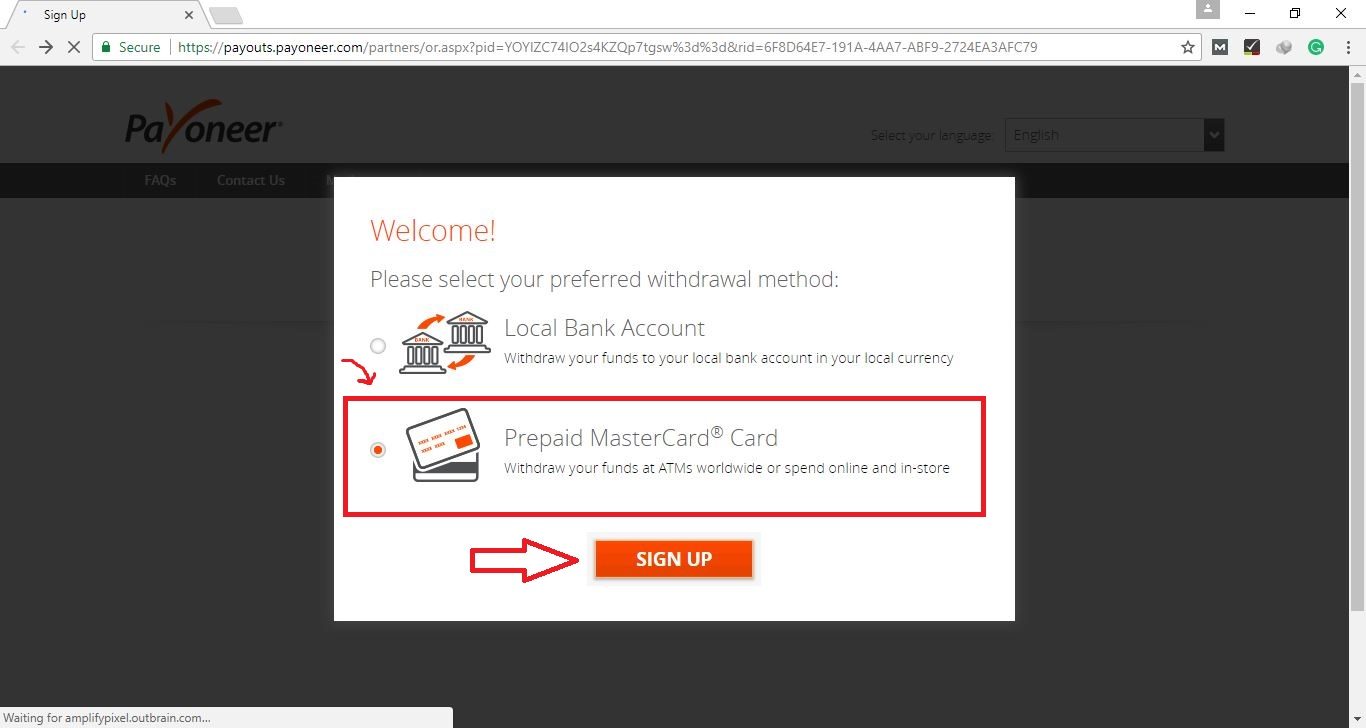
3. Fill the given form with correct data, be sure to add correct data because you’ll regret if you put wrong data.
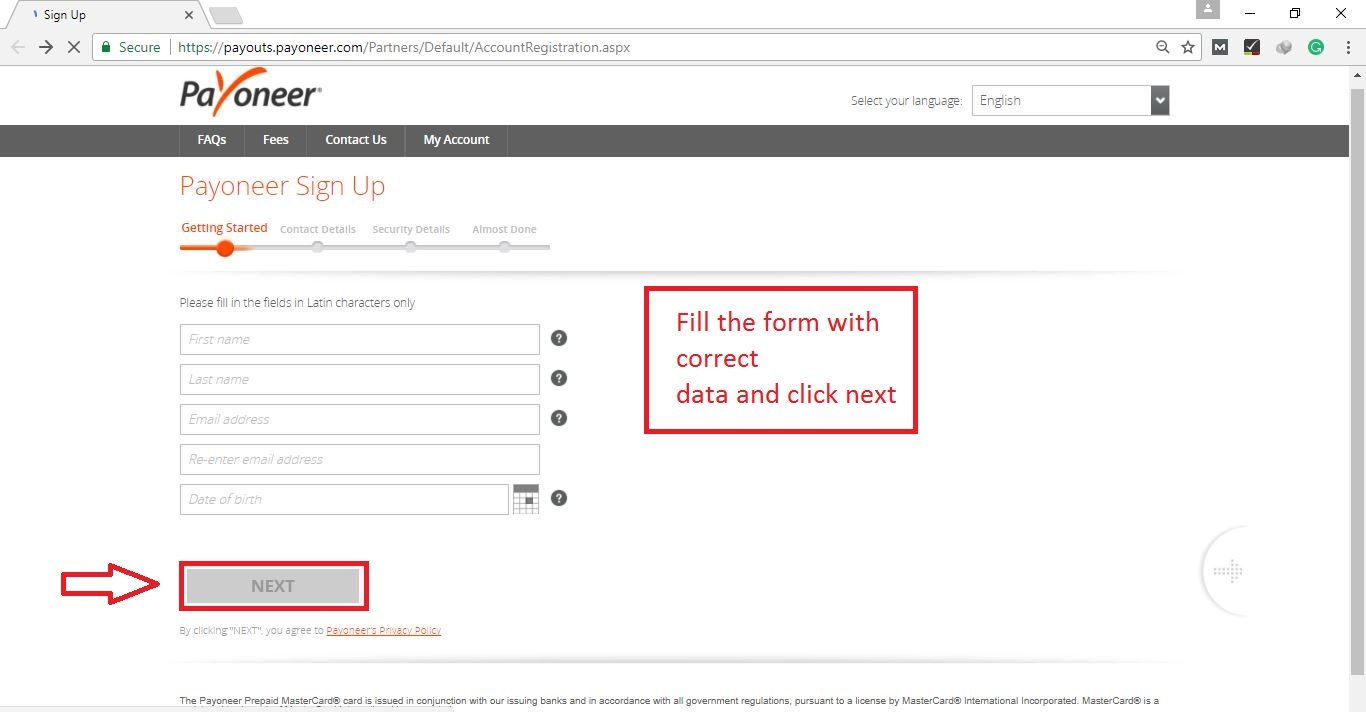
4. Give Your Correct Contact Info and Phone Number. This will be used for billing and to send MasterCard,
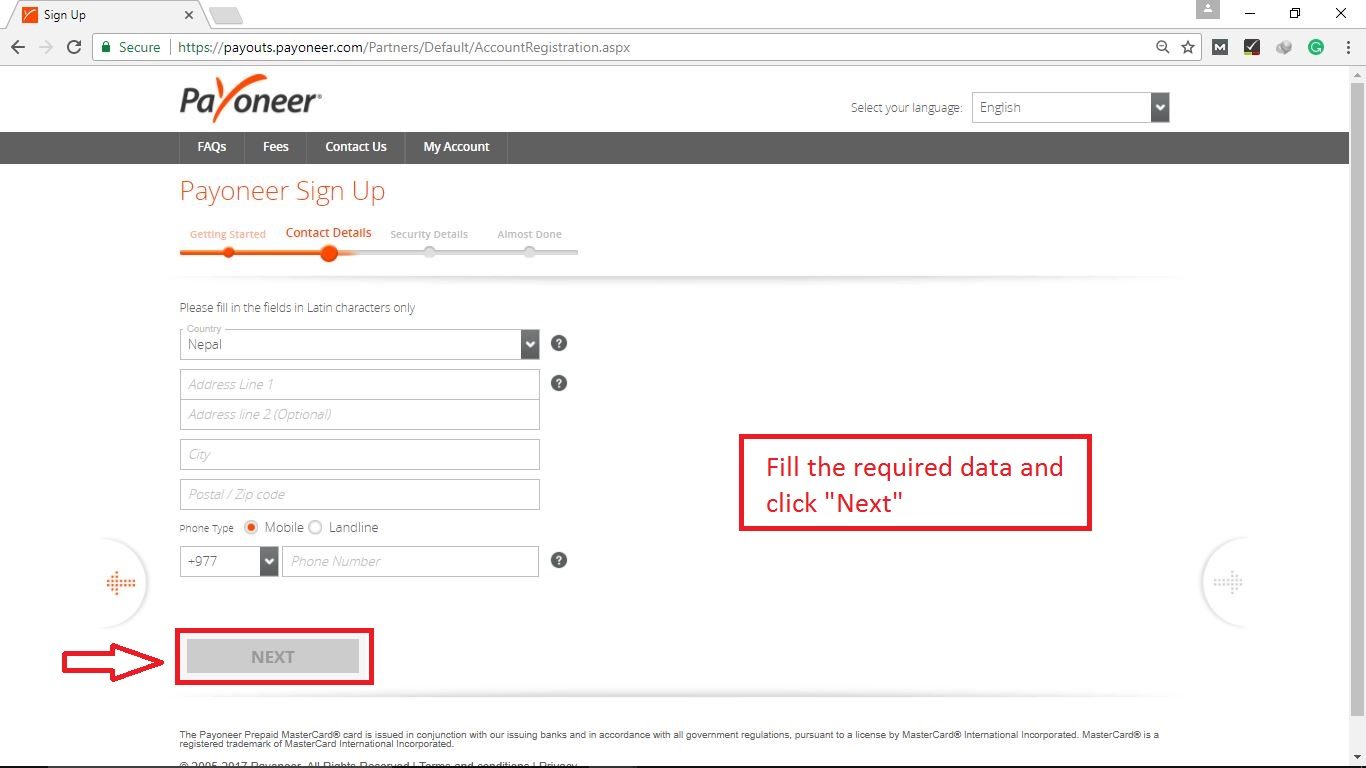
5. Input your password and security question. Be sure to remember your security creditionals because if you lose them it’ll be really difficult to recover your account.
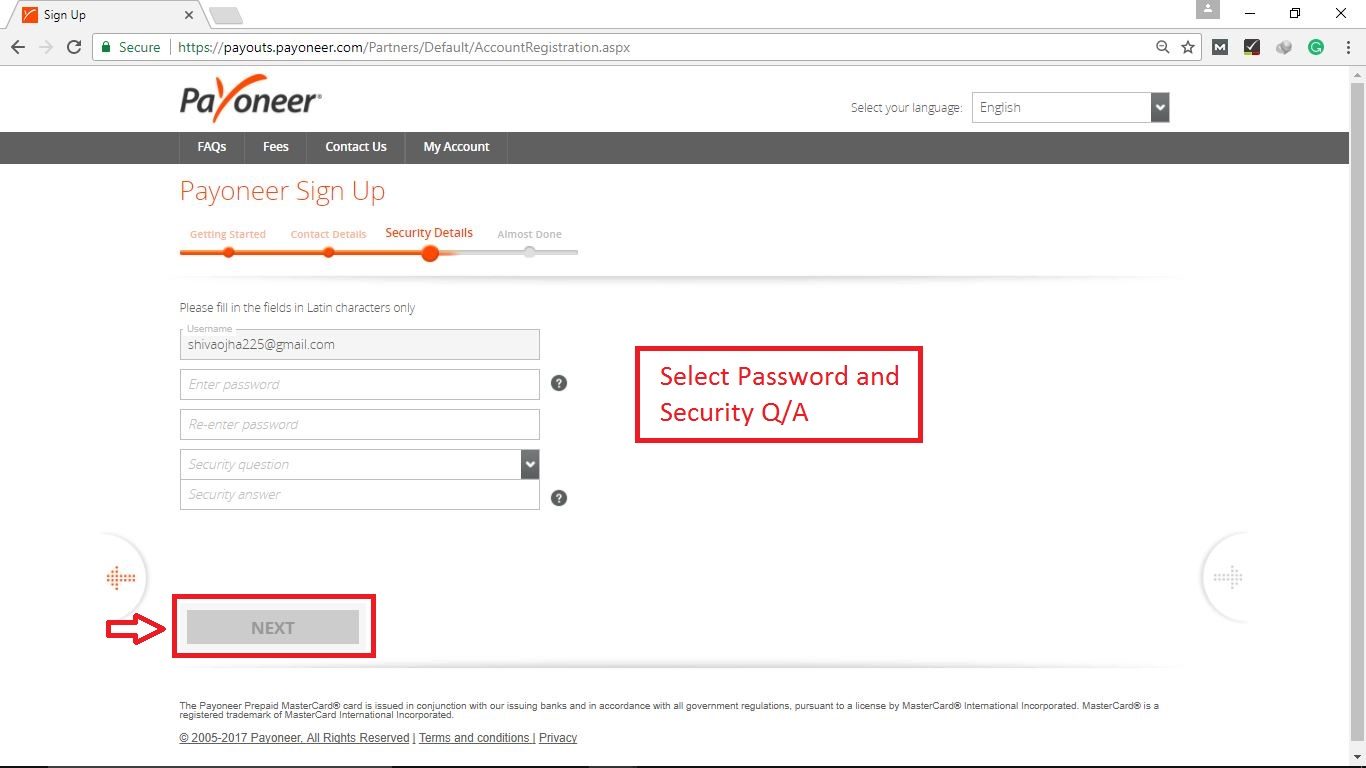
6. Confirm your identity with National ID No. and confirm your address.
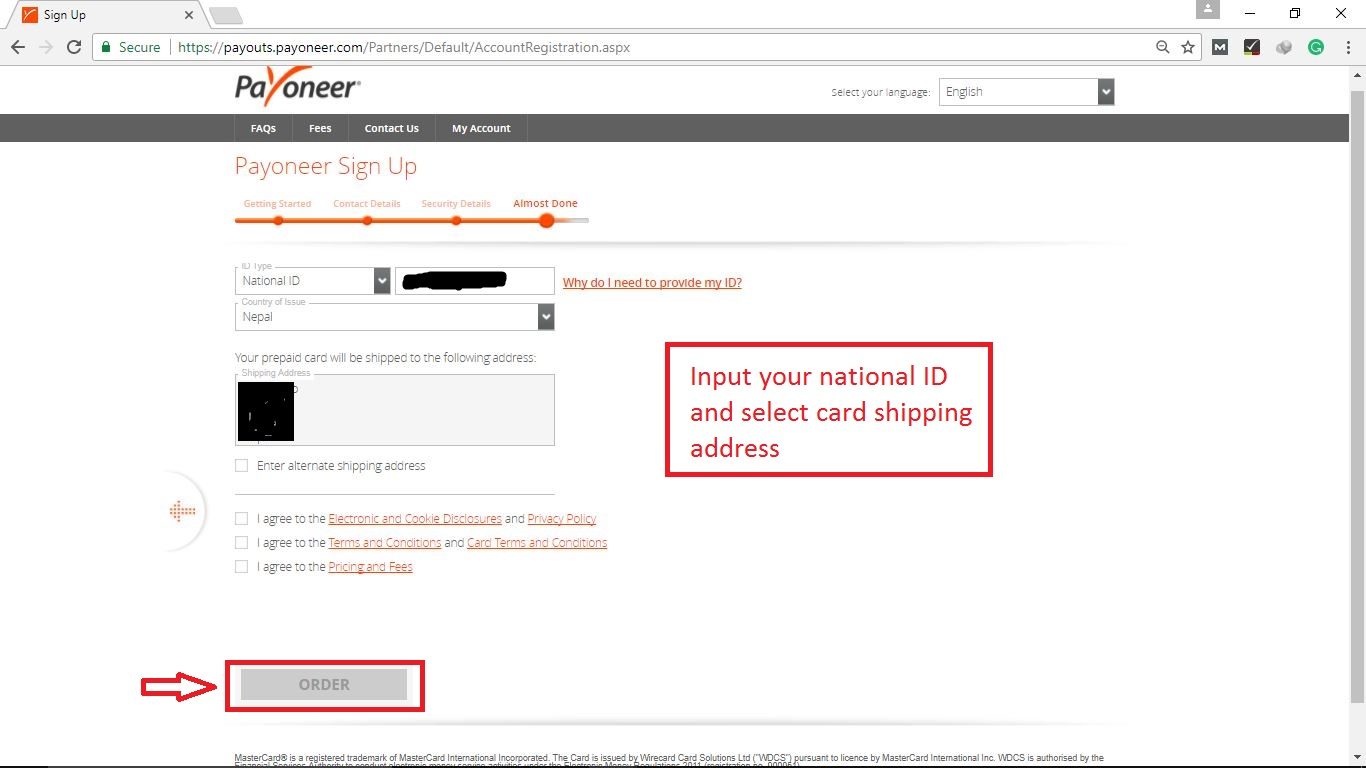
7. Wait for the approval by Payoneer
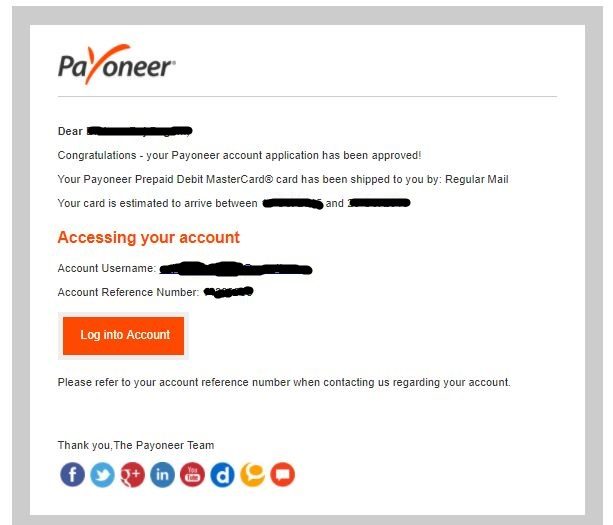
Ways to load funds in Payoneer:
However, this all was about how to create free MasterCard from Payoneer but the question comes, how to deposit the funds in that MasterCard? You can deposit the funds in Payoneer in three ways,
1. Balance transfer from one Payoneer account to another.
One Payoneer account holder can easily transfer funds. You just give your Payoneer username to the person you need to be paid then, he/she will pay you. If you have to remind them to pay you.
Go to Receive, then click on Request Payment and input their info and amount in the box. Payoneer will send the payment details to those people and will request them to pay you. The only thing you need to know is their name and email.
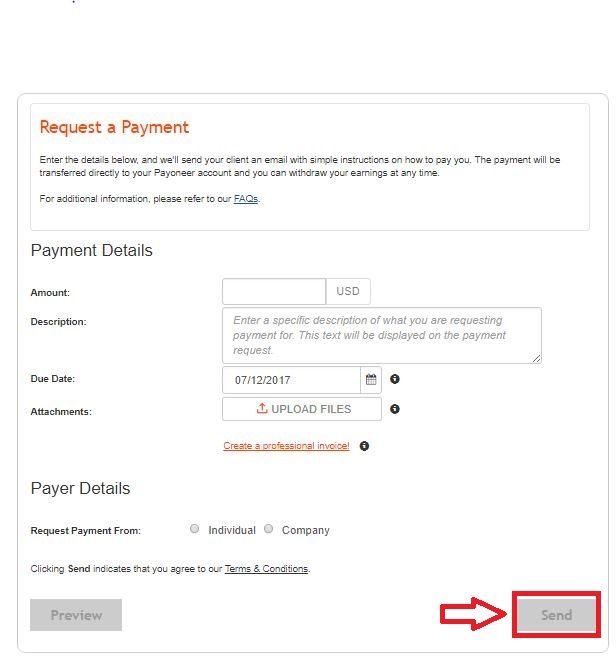
2. Receive Payments for your online works.
If you’re freelancing in sites like UpWork, Odesk, Fiverr or selling products via Amazon or ShareASale then you can directly receive payments to your Payoneer account.
You can also receive payments by putting you Payoneer Bank details in Wired Transfer option. Go to receive and Global Payment Service to get the information about your US Bank Account.
3. Deposit Yourself with Global Payment Service
Payoneer provides free bank account after the necessary verification with the free Payoneer MasterCard. You can deposit money to your Payoneer account yourself from any local bank.
A small fee will be deducted for doing this. What you need to do is go to Receive > Global Payments Service. There you can find info like given below and you need to provide this info to your local bank in order to transfer the funds.
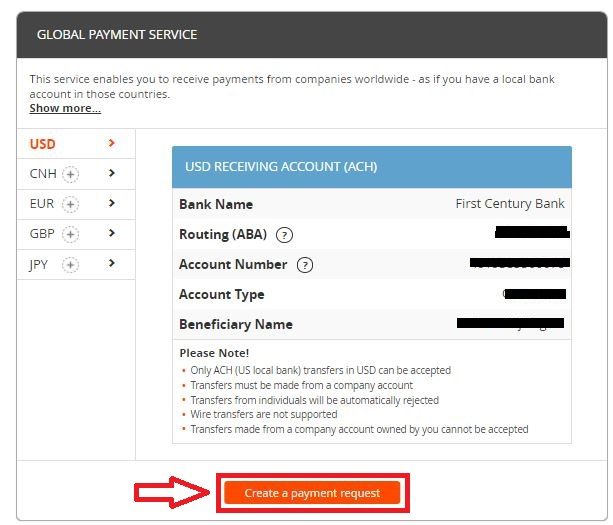
Conclusion
That’s all that I have to say. Payoneer is a very great alternative to PayPal. Even I would say PayPal is a new alternative to Payoneer because the best products aren’t alternative, they have alternatives.
Payoneer provides many features like free MasterCard, US Bank Account, fewer fees and much more which are not provided by the PayPal or most of the other payment services.
I recommend you to create a Payoneer MasterCard and experience it once since it is free.

